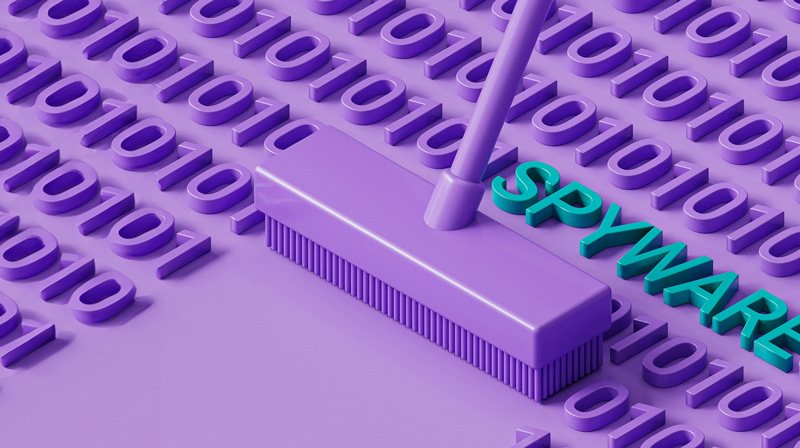Table of Contents
Cyberattacks are not only disruptive but also costly. According to the Dell Technologies Global Data Protection Index 2024, costs doubled in 2023 and amounted to an average of $2.61 million.
What is ransomware?
Ransomware is a type of malicious software (malware) that aims to encrypt files on a computer or network and then demand a ransom to restore access to the encrypted files. Ransomware is usually spread through malicious email attachments, downloaded files, or through the exploitation of system and software vulnerabilities. This article delves into the spread of ransomware, how ransomware attacks work, how to protect ourselves against ransomware, how eBuilder Security can help, and finally, the article will conclude with some best practices to follow.
Spread of Ransomware
Usually, when a ransomware attack is launched, it infects a computer or the network, accesses confidential files and data, and encrypts them with encryption algorithms, making them inaccessible to the user. A threatening ransom message then appears on the screen, instructing the user to pay a certain amount of money, usually in the form of cryptocurrency like Bitcoin, to get the decryption key and restore the files. The ransom can vary from a few thousand to several million dollars, [MS1] and the payments are often required within a given tight time frame.
It is important to note that there is no guarantee that paying the ransom will result in the recovery of the files.[MS2] Some variants of ransomware attacks can also have other harmful effects, such as theft of personal and confidential information or spreading and/or infiltrating other computers on the network.
How does a ransomware attack work?
Infection Methods
Ransomware can enter a system through various methods, such as:
Malicious email attachments
Attackers often send emails that look legitimate and contain malicious attachments disguised as invoices, documents, or other files. When the user opens the attachment, the malware gets activated and starts encrypting the files on the computer.
Malicious downloads
Ransomware can also be spread by downloading content from unsafe websites, or by clicking malicious links on web pages. This can lead to your files getting locked up and causing serious problems like security breaches.
Exploitation of vulnerabilities
Ransomware can take advantage of known vulnerabilities in the operating system or software to enter the system. If a computer is not up to date with the latest security patches, it may be vulnerable to such attacks.
Ransomware Execution
Infiltration and encryption
Once the ransomware attack has entered the system, it starts infiltrating files and folders to encrypt them. It can use encryption algorithms to make the files inaccessible to the user. During this process, the structure of the files is changed such that they cannot be used without being decrypted.
Ransom message
After infiltration and encryption of files, a message appears on the screen, usually in the form of a pop-up or text file, informing the victim that their files have been encrypted and that they must pay a ransom to receive a decryption key. This ransom message may also include threats of permanent file destruction if the ransom is not paid within a specified timeframe.
Ransom demand and payment
Cybercriminals typically demand payment in cryptocurrency, like Bitcoin, or other anonymous methods. They provide instructions on how the payment should be made and how the victim can contact them to obtain the decryption key. However, paying the ransom can be risky, and there’s no assurance of file restoration even after payment.
It is crucial to understand that each ransomware attack is unique, varying in complexity and tactics used by attackers.
How to protect ourselves against ransomware?
To protect against a ransomware attack, it’s important to have a robust security strategy in place, which includes regular backups of important information, up-to-date anti-malware [MS3] software, being careful with email attachments and downloads, and keeping the operating system and programs up to date with the latest security patches.
If a computer or network is infected with ransomware, the best course of action is to isolate the infected system and seek help from an IT expert or a specialized organization to evaluate the possibilities of file recovery or other measures.
Best Practices
Safeguarding against ransomware requires a proactive and multi-layered approach. Regular backups of important data, coupled with end-point protection solutions, and cautious handling of email attachments and downloads, form the foundation of effective defense. Keeping systems up to date with the latest security patches further bolsters protection. In the event of an infection, isolating the affected system and seeking professional assistance for recovery are critical steps. By implementing these best practices and leveraging advanced security services like those offered by eBuilder Security, organizations can significantly reduce the risk of falling victim to ransomware attacks and ensure a more secure digital environment.[CN4]
How eBuilder Security can help
Partnered with industry leaders like CrowdStrike and Cybereason, eBuilder Security offers comprehensive detection and response services. Utilize top-notch managed detection and response services for your convenience to safeguard against ransomware attacks.
Enhance awareness of cyber threats through our Complorer security awareness training module, empowering individuals with the knowledge to defend against ransomware and other cyber threats.
This post is also available in:
Svenska